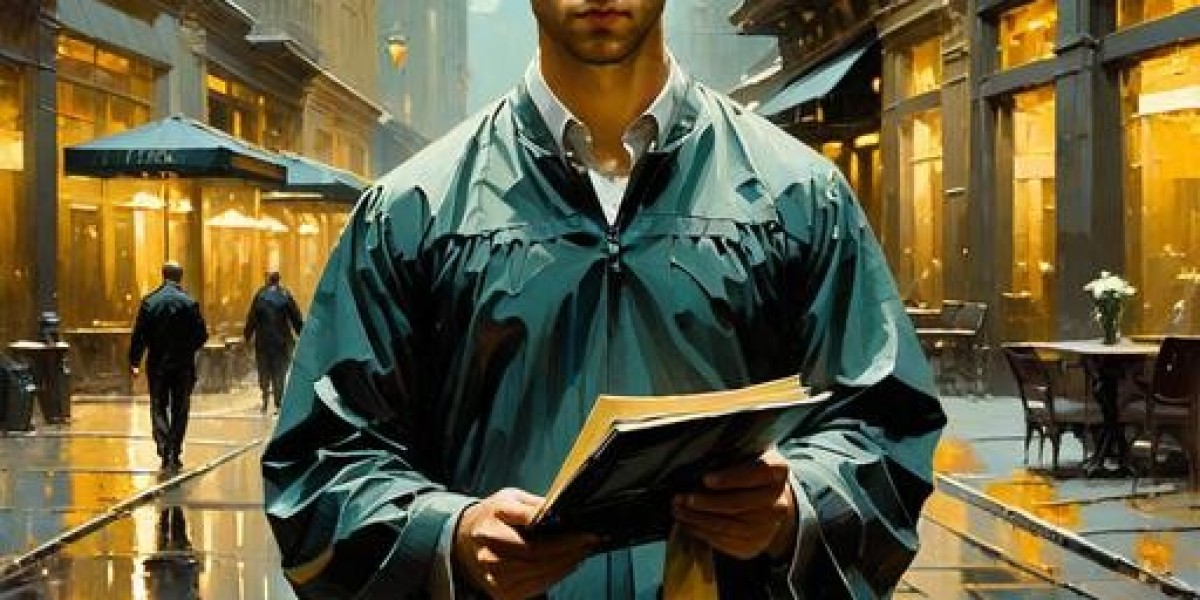Unlock the Secrets to Choosing the Perfect Slicer Software for Your Needs!
In the fascinating world of 3D printing, slicer software plays a crucial role in transforming your digital designs into tangible objects. These programs take 3D models and convert them into instructions that 3D printers can understand, ultimately guiding the printer to produce the desired output layer by layer. With a plethora of slicer software options available, ranging from user-friendly interfaces to advanced customization features, it can feel overwhelming to choose the right one for your specific needs. This article aims to simplify that process by evaluating various slicer software options and highlighting the essential features you should consider, ensuring that you make an informed decision and optimize your 3D printing experience.

Understanding Slicer Software
Slicer software is the backbone of the 3D printing process, serving as the intermediary between your 3D model and the printer itself. When you upload a 3D file, the slicer analyzes the geometry of the model and generates a set of instructions, known as G-code, which tells the printer how to move, extrude filament, and build the object. Most slicers come with a range of basic features, including the ability to adjust layer height, print speed, and support structures, which can significantly affect the quality and appearance of the final print. For instance, a lower layer height can yield a smoother finish, while higher speeds might compromise detail. As an avid 3D printing enthusiast, I remember the first time I used a slicer—it was a bit of a learning curve, but understanding these fundamental functions allowed me to tweak my prints to perfection.
Key Features to Consider When Choosing a Slicer
When selecting slicer software, there are several key features to keep in mind. First and foremost is ease of use; a user-friendly interface can make a substantial difference, especially for beginners who may find complex settings intimidating. Additionally, consider the software's support for different file formats, as compatibility with your 3D model files (like STL or OBJ) is essential for a smooth workflow. Customization options also play a vital role—features such as adjustable infill patterns, temperature settings, and support structures can help tailor your prints to meet specific requirements. Lastly, ensure that the slicer is compatible with your 3D printer model, as not all slicers support every printer on the market. A friend of mine recently chose a slicer based solely on its customization features, which ultimately allowed her to create intricate designs that stood out.
Evaluating Different Slicer Software Options
Evaluating different slicer software options is crucial for finding the right fit for your printing needs. Start by exploring user reviews and testimonials, as they can provide valuable insights into the software's performance and user experience. Engaging with online communities and forums can also be beneficial; fellow 3D printing enthusiasts often share their experiences and recommendations which can guide your decision-making process. Additionally, many slicer software options offer trial versions that allow you to test their features before committing to a purchase. This hands-on approach can help you determine how intuitive the software is and whether it aligns with your specific printing requirements. I once spent a weekend testing various slicers, which revealed clear differences in user experience and output quality, ultimately leading to a more informed choice.
Free vs. Paid Slicer Software
One of the significant decisions you'll face is whether to opt for free or paid slicer software. Free options often provide basic functionality and are great for beginners looking to dip their toes into 3D printing. However, they may lack advanced features, timely updates, or comprehensive customer support. On the other hand, paid slicer software typically offers more robust functionality, regular updates, and better customer support, making it a worthwhile investment for serious hobbyists or professionals. Consider your printing frequency and complexity—if you’re producing intricate prints regularly, investing in paid software could save you time and enhance your results. A colleague of mine made the switch to a paid slicer after struggling with limitations in a free version, and the improvement in his print quality was immediately noticeable.
Making an Informed Choice for Your 3D Printing Journey
Choosing the right slicer software is a pivotal step in your 3D printing journey, directly impacting the quality and success of your prints. By understanding the fundamental role of slicers, evaluating essential features, and weighing the pros and cons of free versus paid options, you can make a more informed choice that aligns with your unique needs and preferences. Remember, the world of 3D printing is all about exploration and experimentation, so don't hesitate to try out multiple slicers until you find the one that enhances your creative process. Happy printing!