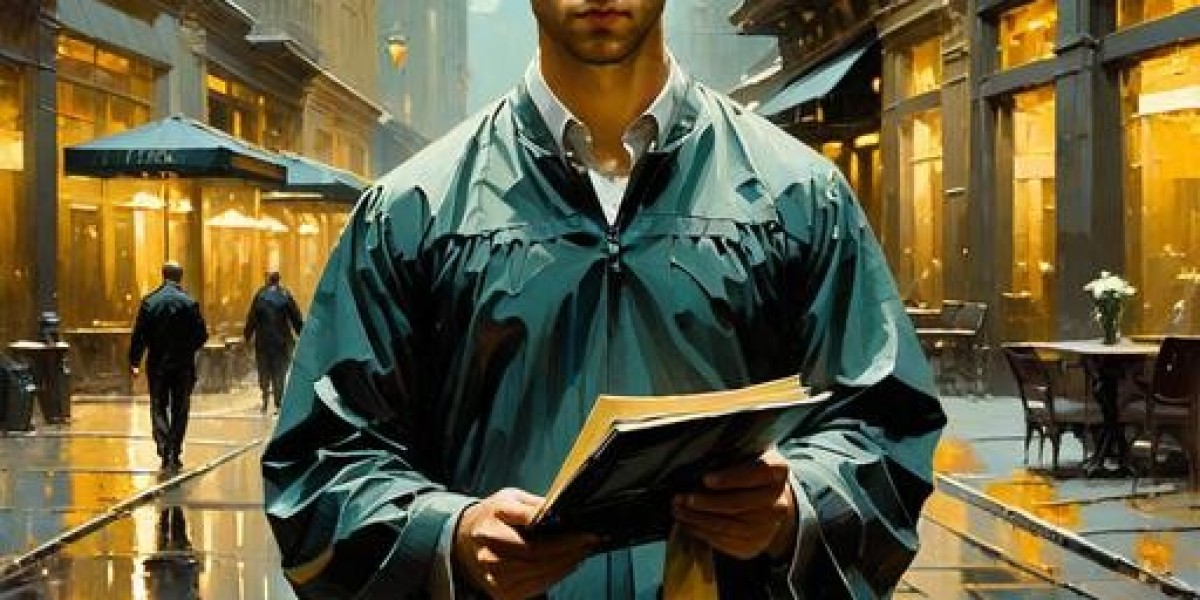Unlock Your Creativity: Discover the Ultimate 3D Printing Slicer Software That Will Transform Your Projects!
3D printing has revolutionized the way we create and innovate, allowing individuals to bring their ideas to life in ways previously unimaginable. At the heart of this transformative technology lies 3D printing slicer software, a critical component that translates digital models into actionable instructions for your printer. The right slicer can enhance your creativity, optimize print quality, and improve project outcomes significantly. This article aims to explore various slicer software options available for purchase or download, guiding you through the evaluation process to find the best fit for your specific needs.
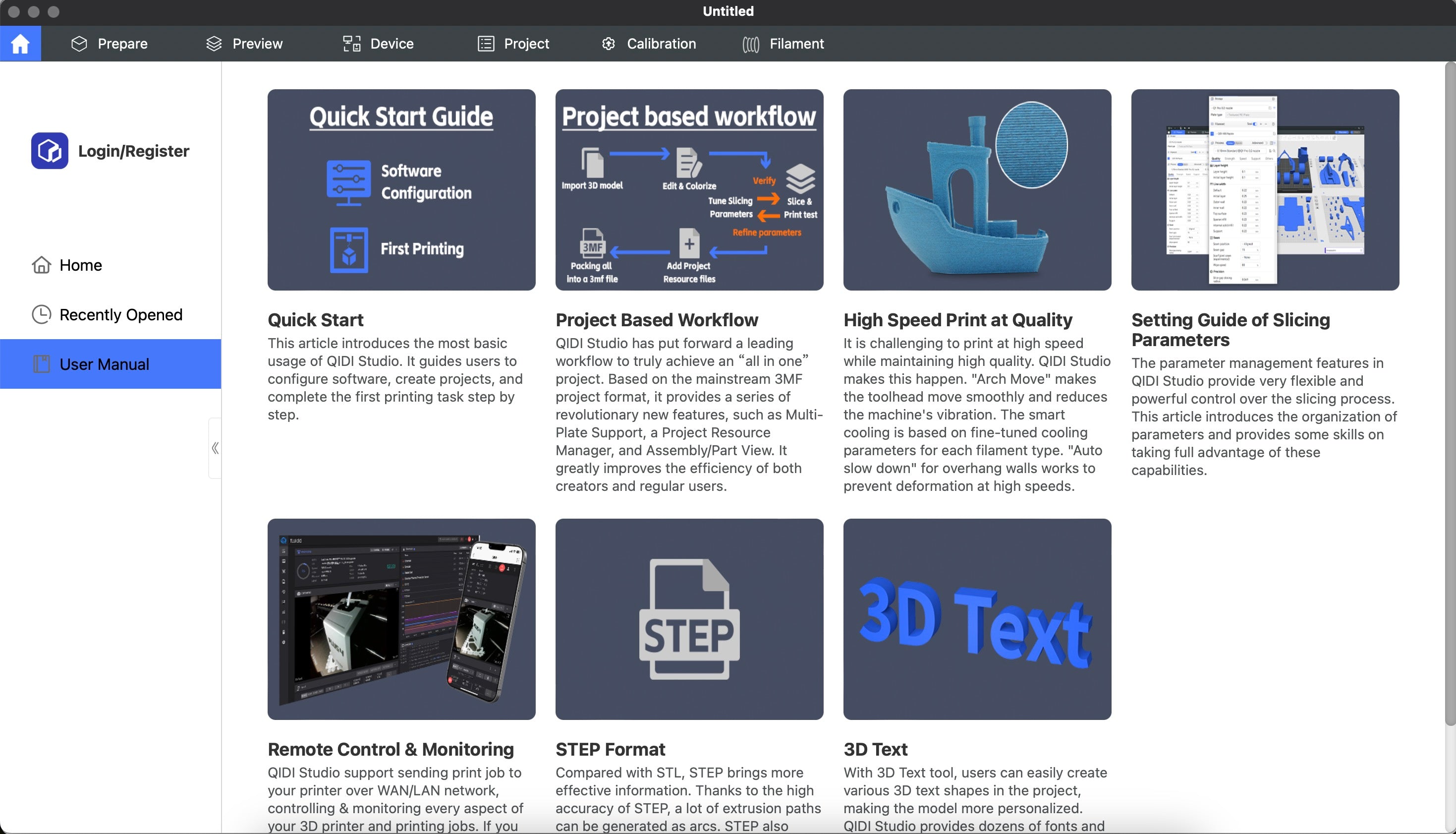
Understanding 3D Printing Slicers
A 3D printing slicer is software that converts 3D models—typically in STL or OBJ formats—into G-code, which a 3D printer can understand. This process, known as slicing, involves breaking down the model into horizontal layers and generating a toolpath that the printer will follow. Essentially, the slicer determines how each layer will be constructed, including aspects such as the speed of the print head, temperature settings, and the amount of filament to be extruded. Understanding the technical workings of slicers is crucial for anyone looking to achieve precise and high-quality prints, as the choice of slicer can significantly affect the final product's accuracy and finish.
Key Features to Look For in Slicer Software
When evaluating slicer software, there are several essential features to consider. First, the user interface should be intuitive, making it easy for both beginners and experienced users to navigate the software. Customization options are also vital; effective slicers allow users to tweak settings for infill density, layer height, support structures, and print speed to suit different materials and project requirements. Additionally, compatibility with a variety of filament types—such as PLA, ABS, and flexible materials—is crucial for versatility. Lastly, slicing speed can greatly impact your workflow; a slicer that processes models quickly can save you valuable time in your project.
I once had a friend who struggled with a very complex model because her slicer took too long to process it. Switching to a faster slicer made a world of difference, allowing her to focus more on design improvements rather than waiting around.
Popular Categories of Slicer Software
Slicer software can be categorized into several types, each with its pros and cons. Open-source slicers are typically free and benefit from community support and continuous updates, but they may lack some advanced features found in paid options. Paid slicers often provide a more polished user experience, advanced features, and dedicated customer support, but they come with a price tag. Cloud-based slicers offer the convenience of accessing your slicer from anywhere with an internet connection, but they may require a continuous internet connection and might have limitations in processing power compared to local solutions. Understanding these categories can help you make an informed decision that aligns with your specific printing needs and budget.
Evaluating and Choosing the Right Slicer for Your Needs
Choosing the right slicer software requires careful evaluation based on your unique project requirements and experience level. Begin by considering the types of projects you intend to undertake—different slicers may excel in different areas, such as detailed models versus functional prototypes. Next, assess your own proficiency with 3D printing; some slicers offer more user-friendly interfaces designed for beginners, while others provide advanced settings that experienced users may prefer. Community support and online resources can also enhance your learning experience, making it easier to troubleshoot issues. It’s wise to experiment with multiple slicers; many offer free trials or versions that allow you to test their capabilities before committing to a purchase.
A friend of mine recommended trying different slicers when I first started printing, and it was invaluable advice—what worked wonders for one project fell short for another. Testing options helped me discover the perfect fit for my needs.
Final Thoughts on Choosing Slicer Software
In summary, selecting the right 3D printing slicer software is a crucial step in the 3D printing process that can significantly impact the quality and efficiency of your projects. By understanding the role of slicers, identifying key features, and exploring different software categories, you can make an informed choice that aligns with your creative ambitions. Don't hesitate to experiment with various slicers; doing so can unlock new possibilities and enhance your 3D printing experience. Embrace the journey of discovery and let the right slicer software elevate your creativity and project outcomes!