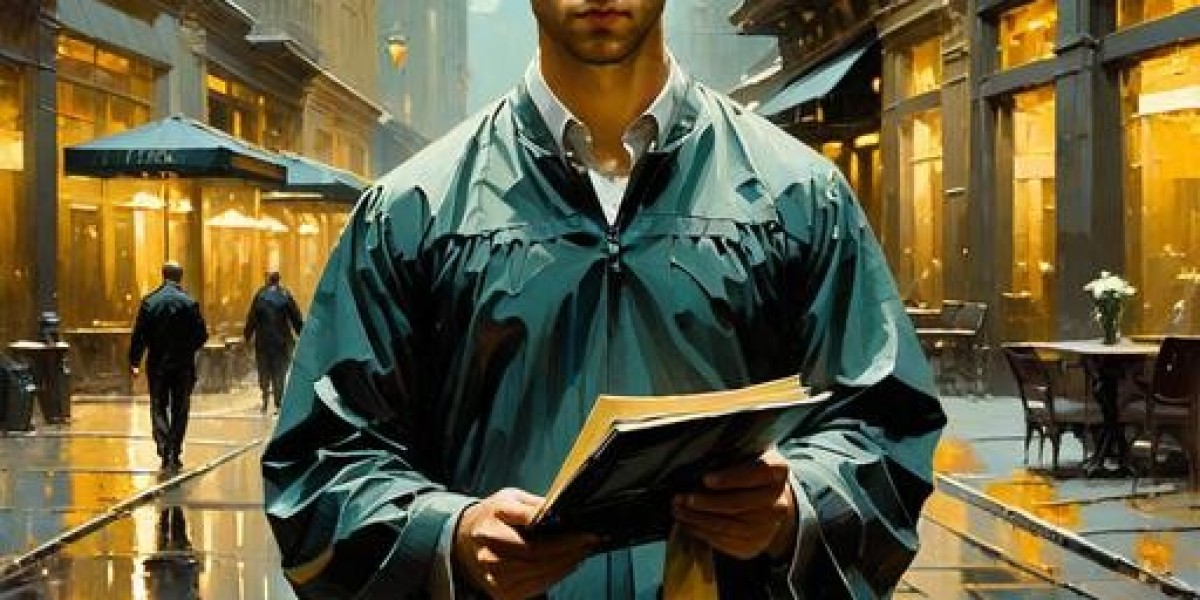Introduction
Your Melco embroidery machine is capable of creating stunning stitched designs, but it all starts with getting your images into the right EXP format. Convert JPG to EXP used to require expensive professional software, but today there are options for every budget and skill level. Whether you're looking to stitch photos, logos, or custom artwork, the right conversion tools can help you unlock your machine's full creative potential.
In this comprehensive guide, we'll explore:
The best free and paid conversion tools
Step-by-step conversion methods
How to prepare images for optimal results
Professional settings for different fabric types
Troubleshooting common conversion issues
By the end, you'll be able to transform any JPG into a stitch-ready EXP file with confidence.
Why EXP Files Matter for Melco Machines
Before diving into conversion methods, it's important to understand what makes EXP files special:
✔Machine-Specific Optimization- Designed specifically for Melco's stitching system
✔Full Feature Support- Maintains all design elements and settings
✔Editing Flexibility- Allows adjustments within Melco software
✔Reliable Performance- Fewer errors than generic formats
Top 5 Tools to Convert JPG to EXP
After extensive testing, these tools deliver the best results for creating EXP files from JPG images:
1. Melco DesignShop (Professional Choice)
Best For:Serious users and businesses
Price:$$$ (Contact Melco for pricing)
Key Features:
Official Melco software with perfect compatibility
Advanced auto-digitizing tools
Complete manual editing control
Built-in design library
Conversion Process:
Import JPG into DesignShop
Use Auto-Digitize function
Manually refine problem areas
Export as EXP
2. Embrilliance + EXP Module (Best Alternative)
Best For:Those needing multi-format support
Price:$$ (199+99 EXP module)
Why It Stands Out:
More affordable than DesignShop
Excellent auto-digitizing
Good manual editing tools
3. MyPhotoStitch Online (Free Option)
Best For:Occasional conversions
Price:Free (Premium version available)
Advantages:
No software to install
Simple drag-and-drop interface
Decent auto-digitizing
Limitations:
Watermark on free version
Limited control over settings
4. SewArt (Budget-Friendly)
Best For:Beginners
Price:(Oftenonsaleforunder100)
Notable Features:
Simple auto-digitizing
One-time purchase
Good for basic designs
5. Ink/Stitch (Free for Tech-Savvy Users)
Best For:Those comfortable with vector software
Price:Free
Unique Benefits:
Complete manual control
No watermarks or limitations
Active user community
Step-by-Step: Converting JPG to EXP
Follow this professional workflow for best results:
1. Image Preparation
Start with high-resolution JPG (300dpi minimum)
Crop to focus on main subject
Increase contrast if needed
Simplify complex areas
2. Software Setup
Open your chosen conversion tool
Import the prepared JPG
Set design size (consider hoop limitations)
3. Digitizing Parameters
Select stitch types (fill, satin, running)
Set appropriate density (0.35-0.45mm for most fabrics)
Choose underlay type
Assign thread colors
4. Export as EXP
Verify all settings
Select "Save As" or "Export"
Choose EXP format
Name file clearly
5. Test Stitch
Use similar fabric to final project
Check for tension issues
Note any needed adjustments
Pro Tips for Perfect Conversions
Start with Simple Designs
Master basic shapes before attempting complex photosUnderstand Stitch Types
Satin stitches for outlines
Fill stitches for large areas
Running stitches for fine details
Master Underlay
Proper underlay prevents:Fabric puckering
Stitch distortion
Design instability
Consider Fabric Type
Adjust settings for:Wovens vs. knits
Stretch considerations
Thickness adjustments
Troubleshooting Common Issues
Problem: Design Won't Open
Solution:
Verify correct EXP version
Try re-exporting from software
Check USB format
Problem: Poor Stitch Quality
Solution:
Adjust density settings
Add proper underlay
Check machine tension
Problem: Missing Details
Solution:
Increase source image resolution
Manually add critical elements
Free Resources to Improve
Melco YouTube Channel
Official tutorials and tipsOnline Communities
Melco Owners Facebook groups
Reddit r/MachineEmbroidery
Practice Files
Download free EXP designs to study
Conclusion
Converting JPG images to EXP format unlocks endless creative possibilities for your Melco machine. While DesignShop offers the most seamless experience, alternatives like Embrilliance and online converters provide quality options for different budgets.
Remember:
Start with simple designs
Always test before final projects
Your skills will improve with each conversion
What image will you convert first? Share your EXP creations and questions below!