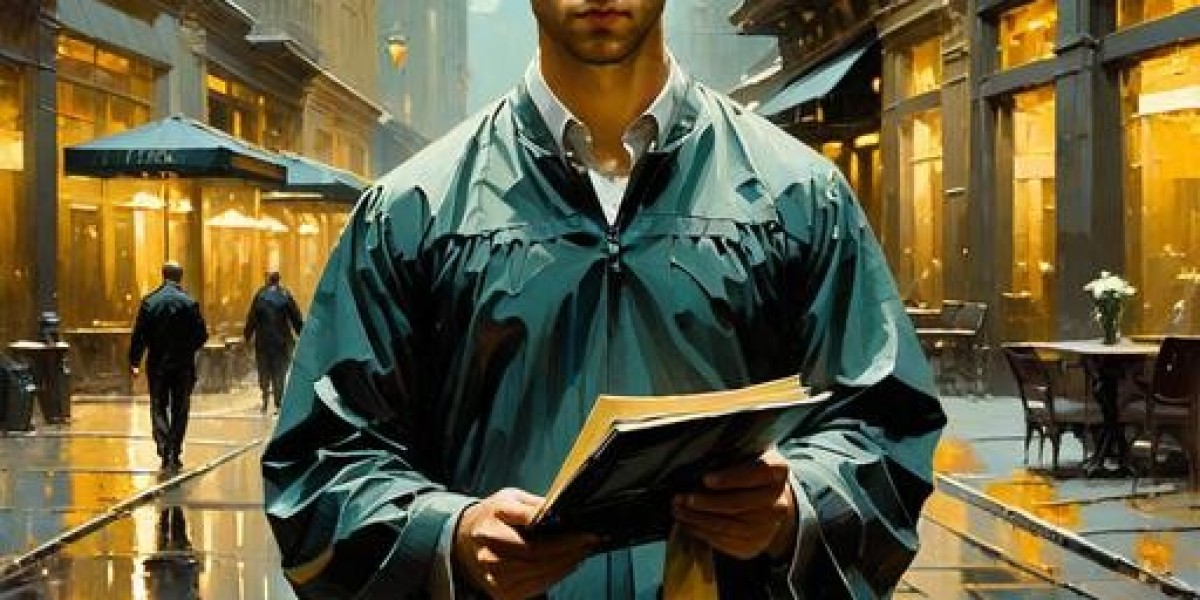In today's data-driven world, understanding how to effectively present information is crucial. This is where data visualization tools come into play. These tools help transform complex datasets into visually appealing and easily digestible formats. For beginners, selecting the right tool can be overwhelming. This article will explore the top five data visualization tools that are perfect for those just starting their journey.
1. Tableau: A Leader in Data Visualization
Tableau is renowned for its user-friendly interface and powerful capabilities. It allows users to create interactive and shareable dashboards. With its drag-and-drop functionality, even those with minimal technical skills can produce stunning visualizations. Have you ever wondered how businesses make data-driven decisions? Tableau is often at the forefront of these processes.
2. Microsoft Power BI: Integrating with Familiar Tools
For those who are already familiar with Microsoft products, Power BI is an excellent choice. This tool integrates seamlessly with Excel and other Microsoft applications, making it easy to import data. Users can create reports and dashboards that provide insights into business performance. If you are looking for a tool that combines ease of use with powerful analytics, Power BI is worth considering.
3. Google Data Studio: Free and Accessible
Google Data Studio is a free tool that allows users to create customizable reports and dashboards. It connects easily with other Google services, such as Google Analytics and Google Sheets. This accessibility makes it a popular choice among beginners. Would you like to visualize your website's performance? Google Data Studio can help you achieve that with minimal effort.
4. D3.js: For the More Technically Inclined
D3.js is a JavaScript library that enables users to create complex and interactive visualizations. While it requires some coding knowledge, the flexibility it offers is unparalleled. If you are willing to invest time in learning, D3.js can help you create unique and tailored visualizations that stand out. Are you ready to dive into the world of coding for data visualization?
5. Infogram: Simplifying Infographics
Infogram is designed for users who want to create infographics quickly and easily. With a variety of templates and design options, it allows for the creation of visually appealing content without extensive design skills. This tool is perfect for marketers and educators looking to present data in an engaging way. Have you considered how infographics can enhance your presentations?
Choosing the Right Tool for Your Needs
When selecting from these data visualization tools, consider your specific needs and skill level. Each tool has its strengths and weaknesses, and understanding these can help you make an informed decision. Whether you prioritize ease of use, advanced features, or cost, there is a tool that fits your requirements.
Conclusion
In conclusion, mastering data visualization tools can significantly enhance your ability to communicate insights effectively. By exploring options like Tableau, Power BI, Google Data Studio, D3.js, and Infogram, you can find the right fit for your projects. For more resources on data visualization, consider visiting . Embrace the power of data visualization and elevate your presentations today!